Once you have created the shell for your learning opportunity, you can return to edit the record at any time. From the System Administration tab, select either Manage Learning Opportunities or Search Learning Opportunities to find the one you created. Click Manage next to its title to view the record again.
You’ll see a menu of options at the top of the screen:
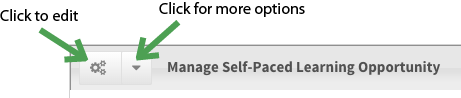
You can click the button to edit the record for your learning opportunity (the details screen [LINK]), or use the arrow to access a menu of other options. Those options vary with what kind of learning opportunity you have created, as you can see from the table below. Most will be explained in greater depth later in this mini-module.