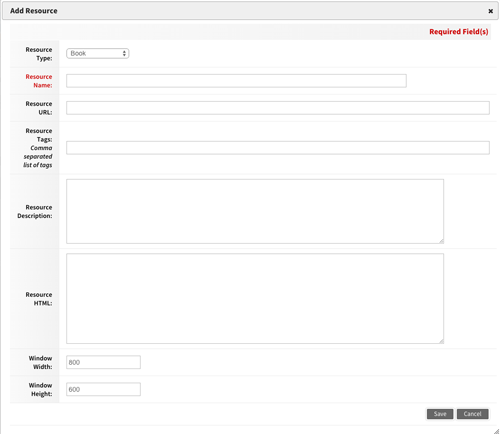Managing Resources
Resources are materials associated with a self-paced learning opportunity that participants will be able to access
through Home Base. Although you can add resources to self-paced learning opportunities presented in Moodle, they are most often used
with non-Moodle PD presented face-to-face. You may ask participants to use these resources before, during, or after a face-to-face session.
First, click Manage Resources in either the Settings menu at the right of the screen or the tols menu at the top.
On the following screen, you can Add a resource or Find a resource already available and associate it
with your learning opportunity.

Adding a resource
When you click Add Resource, you will see a form that you can use to hold information about
your resource.
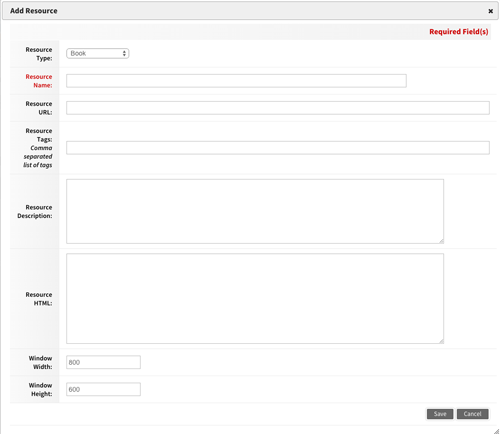
- Resource Type
- Resource Name (required)
- Title of the resource.
- Resource URL
- If the resource exists elsewhere on the web, provide its URL here.
- Resource Tags
- Keywords identifying the resource.
- Resource Description
- A brief description of the resource for learners.
- Resource HTML
- If the resource does not exist elsewhere on the web, you may enter HTML here to create it as a web page.
- Window Width and Height
- The size of the popup window in which the resource will display, if you choose that option for display
(see below).
Finding a resource
Reordering resources